10 Top Tips For Successful Facebook Marketing


10 Top Tips For Successful Facebook Marketing
Facebook For Business
Facebook is a social networking platform used by a huge percentage of the world’s population – over 1 billion users are now active on Facebook! For your business, this makes Facebook an ideal platform from which to promote your company, products and services. Before you make any steps towards promotion there are some fundamental elements to consider.
Likes – When you create a Facebook page for the first time you will more than likely have 0 likes on your page. When a Facebook user comes across a business page of interest they can ‘Like’ the page by clicking the Like button contained within the cover photo area.
By liking the page users will see the pages activity, such as new status updates, posts, photos etc, in their newsfeed.
Building Your Audience
Building your audience is key to the success of your Facebook marketing campaign and there are two ways in which your audience will grow. The first takes a proactive approach and involves you providing a link to your Facebook business page to users who you feel may be interested in your products or services. This can be performed in a number of ways such as ensuring your promote your facebook page at every opportunity or posting a link to your page with a description of your services in a Facebook group. This works particularly well in conjunction with a promotion or sale that your company is running at the time.
**In order to join and post in Groups you must do so via your personal profile. Facebook does not allow businesses to directly comment and post in groups. This is not necessarily a bad thing and avoids groups becoming overrun with advertising.
You can easily switch between your personal profile and your business profile by clicking the top right hand corner of the Facebook screen and selecting which profile to use Facebook as.

dolphfyn / Shutterstock.com
Targeting Your Audience Directly
You can find Facebook groups by searching for a particular subject in the search bar located at the top of the screen and then selecting Groups from the result type menu. Think about the types of Groups that your audience maybe already interested in. For example if you are a supplier of Web Design Services in Shrewsbury you may search generally for Shrewsbury groups to promote your business to a local audience or be more specific and search for Web Design groups.
When promoting your business in Groups avoid the hard sell approach. Most people have joined Facebook for ‘social’ networking and as such don’t expect to be advertised to directly. A more subtle, indirect approach is required and to gain results really target your approach to your audience.
Ensure you have posted some offers or a ‘sale now on’ post on your Facebook page with links directly to these products or the sale. How and what to post has been covered further down in this guide.
When posting/advertising you are at the mercy of the group administrator who may decide to delete your post if it does not follow ‘group rules’. Always read group rules first to ensure you are not violating any – they can generally be found at the top of the group page. As previously mentioned always try and be a subtle with your approach as possible and always try and target your messaging to your audience.
Reactive Marketing
In order to react to your customers needs on Facebook you need to ensure that you are hearing their requests. Ensure you are involved in the groups where your customer base is likely to mix. If your products/services are available to a local audience only then local groups are a good place to start. Each time a member posts in this group you will be notified. From time to time you may notice a request that you could directly service.
Someone involved in a local group may post asking for recommendations for a quality plumber or cake maker and if you can service this request you maybe able to promote your services with a friendly comment introducing yourself and your services.
If your products and services are provided on a national scale then look for niche groups that may contain your likely customer bases. This is a bit more tricky than local groups but a good example would be a national supplier for motorcycle parts may join a group for Motorcycle enthusiasts.
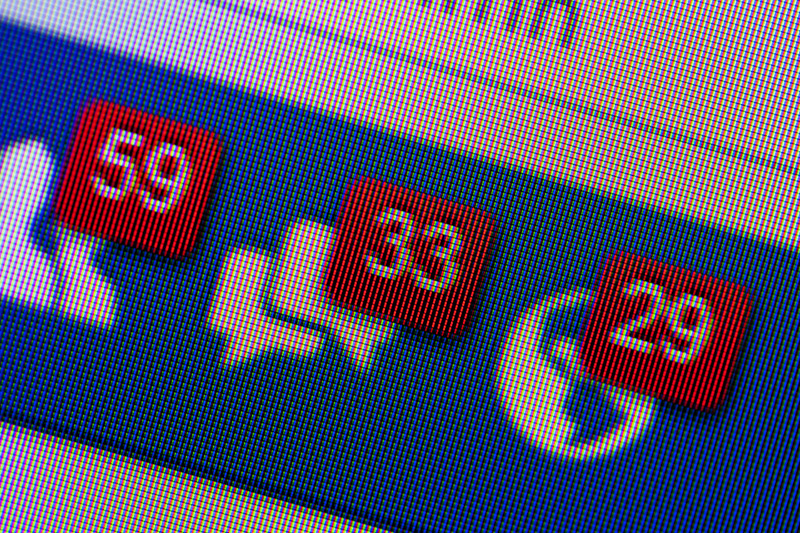
JaysonPhotography / Shutterstock.com
Become An Authority
To begin with many Facebook users will not know your brand so it is important that you build brand awareness. One of the most effective ways to do this is to become an authority in your industry. Become the go to person when your audience has questions about products and services in your industry by keeping an eye on group questions that you may be able to answer.
Promote Your Page Away From Facebook
Promote your Facebook business page in as many areas as possible. Include a link on your website to your Facebook page, but don’t just stop there. No one is going to take the time to just like your page. Put yourself in the customer’s shoes – why should I like this business page? What’s in it for me? Rather than just including a Facebook icon on your website why not set up an automated email to send to customers who have purchased from your website. The auto email could be sent 7 days after purchase and state “Thank you for your recent purchase from us. We want to ensure that you are aware of all of our offers, sales, competitions and daily wisdom! Please take 20 seconds to like our Facebook page and ensure you never miss another deal.” Facebook business page link.
Get Personalised
When you first create your Facebook page you are given the option to choose a profile image and cover photo (these can be amended at any time). Ensure these are personalised to your business and on brand.
*Top Tip: visit https://www.facebook.com/username to change your facebook page url to a more personalized version. Currently your page may have a URL that contains lots of numbers, letters and special characters. You can personalise this on the above link to something more inline with your company name such as https://www.facebook.com/designwithverve and yes you can use capital letters too!

Posting
Most of the above tips require you to look for your audience. Posting is all about talking to your audience therefore think about what your customers want to hear about. The usual sales, promotions, discounts and competitions work well, but variety is the key. Ensure you’re posting on a regular basis. Once or twice a day if resource allow is a good start. Below is a list of the types of posts you could include into your Facebook Marketing plan;
- Offers/sales/promotions
- Competitions
- Top Tips
- Unusual Facts
- Words of wisdom/Quotes
- Polls
- Pictures of the business premises (if your business has been running for many years before and after pics are a great way to show how your business has grown.
- Milestones/Achievements
- Happy customers/posts
- Questions (such as if you could make any of our products better what would you do? What type of product would you like to see us make in the future?)
- Infographics
- Useful links to other websites that work in conjunction
- Pics/Details of any events you have attended or plan to attend.
- Videos (How to guides, tour of the premises, how our product is made video)
Posting not only talks to your current audience (those who have liked your business page), but also help grow your audience. If users enjoy your posts they may share your post with their friends which extends its reach.
For those who have not posted before a post is created in the status box on your Facebook business page.
Complete Your Business Page
Ensure your profile includes as much information as possible. This isn’t a lengthy job and really helps to make you look more professional.
Click settings
Then click page info
Your page will appear with a small menu on the left. Underneath Overview click page info and complete as much info as you can.
Measure Your Success
Look at which posts have been the most success by checking your insights. This can be found in the top white menu bar of your page.
Insights will tell you;
- How many people your post reached
- How many people engaged with your post (likes/comments)
Use this data to measure which posts are most successful and build future post campaigns around these ideas.

Gil C / Shutterstock.com
Post At The Best Times
Statistically the best time to post on Facebook is between 1pm-4pm, but get to know your audience and if your time allows post in the evenings because this will be a time when most people will be out of work (for B2C).
Top Tip: Next to the Insights tab you will notice Publishing Tools. From here you can create a post and schedule it for another time. This is particularly handy for evening posts!
If you’ve never previously considered using Facebook for your business, perhaps now is the time to do so! With in-house expert digital marketers, designers and developers we are perfectly positioned to assist you with all aspects of your online presence. Contact Verve today for more information.

